Simple mapping utilities (pmap)
0.1.0
The pmap package provides a number of libraries and utilities for laser-based mapping (SLAM) in 2D environments. It contains four principle components:
- A library for laser-stabilized odometry (lodo). This library uses an incremental SLAM algorithm to correct odometric pose estimates; it produces drift rates that are at least an order of magnitude lower than those observed with odometry alone.
- A library for particle-filter-based mapping (pmap). This library maintains a particle filter over possible maps; the final map will be topologically correct but locally mis-aligned.
- A library for relaxation over local constraints (rmap). This library uses an iterated closest point algorithm to refine topologically correct maps; the output map is both topologically correct and local aligned.
- A library for occupancy grid mapping (omap). This library converts a set of laser ranges scans into an occupancy grid map.
The four components are designed to work together to produce high-quality occupancy grid maps.
The figure below, for example, shows the maps produced from using pure odometry (baseline), laser-stabilized odometry (liblodo), particle filtering (libpmap) and relaxation (librmap).
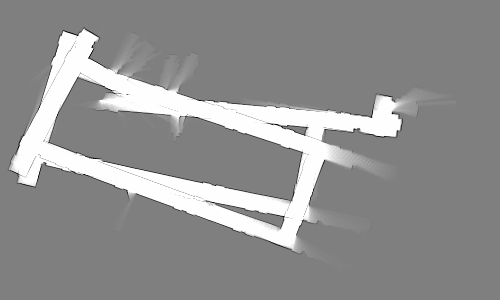
Pure odometry
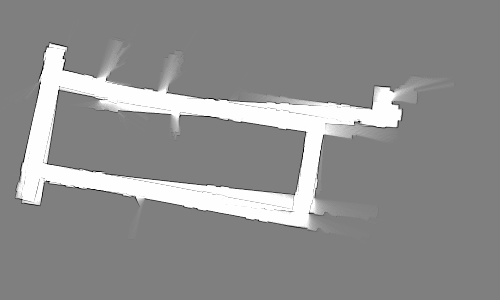
Laser-stabilized odometry (lodo)
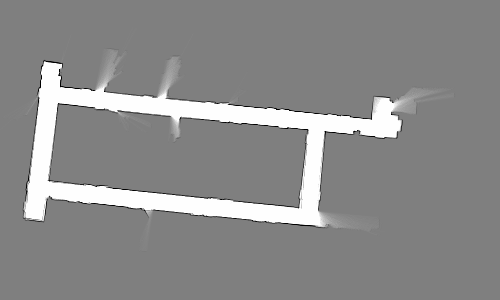
Particle filtering (pmap)
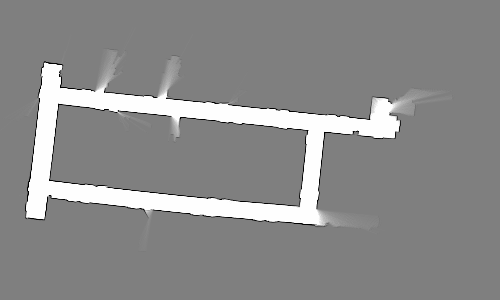
Relaxation (rmap)
In addition to the stand-alone libraries, the pmap package provides a number of handy utilities:
- A Player plugin driver, which inputs raw odometry and laser scans and outputs are corrected pose estimates and synchronized laser scans (i.e., no lag-lead effects).
- A mapping utility for converting Player logfiles (raw odometry and laser data) into occupancy grids.
The latest version of the package can be downloaded from here:
pmap-0.1.0.tar.gz
This version is compatible with Player 1.6 and CVS HEAD. Note, however, that Player 1.6 has a bug in the install scripts, such that you will need to install one of the header files manually. For a default install, find your Player 1.6 tree and do this:
$ cd <player source dir>
$ cp server/error.h /usr/local/include/player/
There is no real installation for the pmap package; just untar and make (you will need to have both GLUT and GSL installed). Non-linux users may need to tweak the Makefile settings somewhat. To use mapping utility, try this:
$ ./pmap_test test_data.log
To test the player plugin, try this:
$ player -r test_data.log test_log.cfg
- Authors
Andrew Howard
Generated on Tue Dec 14 14:37:39 2004 for Simple map utilities by 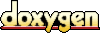 1.3.8
1.3.8
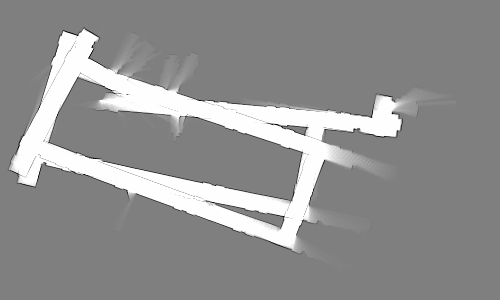
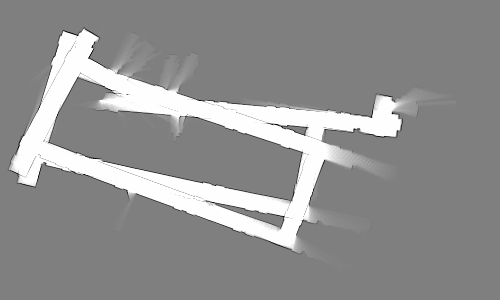
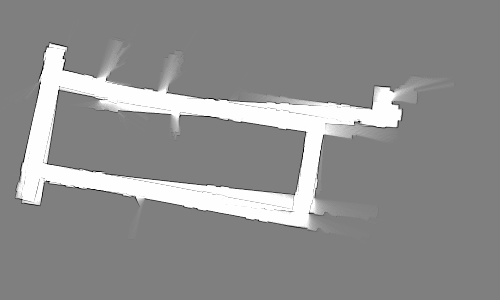
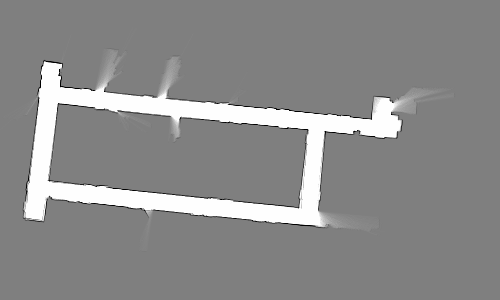
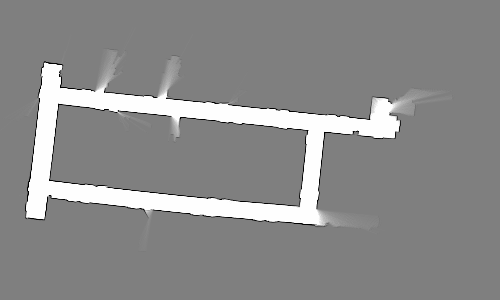
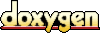 1.3.8
1.3.8